Attention Underwriters
Please create an account at ChalcedonStore.com using the instructions below to ensure you continue to receive ALL the benefits and discounts as an Underwriter.
This audio will explain the procedures listed below.
The process is simple.
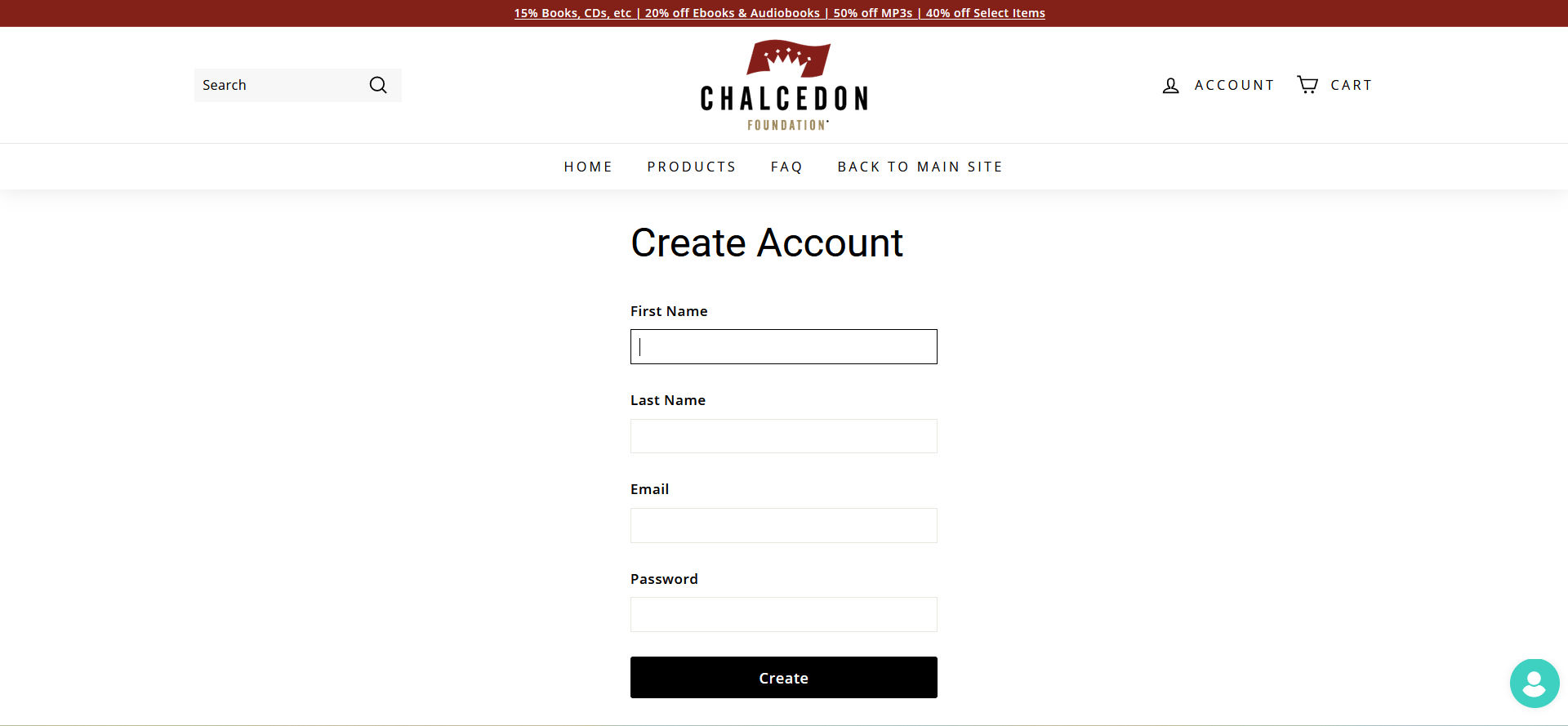
1. Click on Account at the top right of your screen once you get to ChalcedonStore.com (On mobile devices it is under the mobile menu towards the bottom of the menu).
2. Click on Create Account at the bottom.
3. Enter your First and Last Name
4. Enter your email address
5. Create a password.
6. Click Create.
We will be notified that you have set up this account and will be able to identify you according to your Gold, Silver, or Bronze Underwriter status.
If you wish (although not necessary) you may email us to ensure we properly recorded your account creation.
- Chalcedon
