
Frequently Asked Questions
General
Contact & Website
At the bottom of every page of the website, you will see Contact Us where you can find our address, phone, fax number, hours of operation and contacts for help with addresses, accounts and more.
If you are just looking to update your Store account's address; you can login to ChalcedonStore.com and manage the addresses in your account.
If you are trying to update your subscription address, your donation address, or the address we send mail to please email us at [email protected] or use the contact form on our Contact page.
Chalcedon has rearranged some things for security. You no longer need to login to the main Chalcedon site. The only login information you may need is accessing your donor account (see Give page) or the new ChalcedonStore.com. If you have not purchased from our new store you will likely need to set up a new account. To have previous digital content added to your account see above.
Go to our Archive Site. You will be able to login using your previous Chalcedon.edu login information. Then go to your Account. Under your Purchases you will see "Downloads." This will take you to all the digital files you have purchased.
You can also sign up for a new account at ChalcedonStore.com. Let us know you have created this account and we can move your previous downloadable purchases into your new account.
If you have any trouble getting your past downloads please contact us.
We very much appreciate being told when there is a typo, broken link, or incorrect link on our site. Please feel free to use the contact form on our Contact page. It may take us a little time to correct the problem but we want to know and we appreciate your willingness to reach out.
Due to the merging of Chalcedon and Ross House Books all orders and donations will be processed under the name Chalcedon. All of Ross House's titles will be available through Chalcedon. Please make all checks out to Chalcedon.
Donations
Taxes, placing a donation, & updating donations
If you are donating via our new Classy donation system via credit card, PayPal, or direct deposit you have an account whether you've logged into it or not.
- Go to Classy's Login Window
- Enter the email address your donation receipts are sent to. Click Next.
- In the next window it will prompt you for a password. If you've signed in before simply enter your password to enter. However, if you've never signed in before you'll need to select "Forgot password?"
- Put your email in again and select Send.
- This will email you a link to create a "new password." Open the email and click the create new password link.
- This link will prompt you to create a password. Once you've done this it may require you to sign in.
- Once signed in you should be able to see contributions and your recurring donation. You can edit your account from here.
Now that Chalcedon has partnered with Classy you have have complete access to your recurring donation.
You can go to our GIVE page. Scroll past the giving option to the "How to Update Your Giving Account" section. Follow the directions given for whatever item you are seeking to do.
Chalcedon's Donor system has a different login than our Store.
If you feel more comfortable having us change your information, please contact us.
Go to our GIVE page. You will be able to choose from making a standard donation, becoming an Underwriter, PayPal Giving or a mailing we've sent to you. Standard donations and Underwriter donations also let you select for one-time donation or recurring donations. Once you have chosen these options you will move through the process of donating which will automatically set up a donor account for you (once your donation is placed).
Details on how to access your donor account for receipts or to make changes to your address or card information is available on our GIVE page.
Yes, you can go to our GIVE page and choose the Underwriter option. You will be able to make a one-time gift through this system. Any donations placed by an existing Underwriter are added to their pledge as an extra amount.
You can now go to our GIVE page and choose whether you want to be an Underwriter or your are simply donating. Then choose the monthly donation you wish to give. If you are becoming an Underwriter please choose the amount based on the Underwriting Level you wish to become. We have pre-selected amount or you can choose other to select the amount you wish to give.
Yes, you are able to use PayPal through our site. When you get to the payment section of your donation you will be able to choose PayPal as an option.
Yes, all donations and Underwriter Pledges to Chalcedon are tax deductible. You should receive a receipt of donation from our offices after your donation is placed. We also send end of the year reports for tax purposes.
If you did not receive a receipt please feel free to contact our office.
Store
Question about our New ChalcedonStore.com
You can purchase anything we sell at https://chalcedonstore.com/. We accept Visa, Master Card, American Express, Discover, etc.
You can also purchase by check or money order by sending your order in to Chalcedon, PO Box 158, Vallecito, CA 95251. You can find your final total by using our store site to calculate product totals, shipping and tax (may require an account and your address).
You can also place an order over the phone at 209-736-4365 ext. 12.
Yes, we are. Shopify made it easy for use to keep our store separate and secure so we moved all our products over. You can reach our store by going to https://chalcedonstore.com/ or https://chalcedonstore.myshopify.com. Either link will take you to our store. Here you can see all our products and purchase using virtually any payment method to make a purchase. Our store will keep you updated on the progress of your order including sending your tracking information for any physical item you purchase. Digital items will be fulfilled with a second email and download links.
You can also use the Shop app to track your Chalcedon packages and shop Chalcedon's store. Shop app for iPhone and Android.
Our new store is part of the Shopify system. This means there are many ways for your to purchase including PayPal. You can also find our store on the Shop app where you can get tracking information for all your orders.
Yes. You can download our Catalog for a list of our books. Be sure to pay attention to the discounts available on the site which will be honored via mail order.
The best way to calculate your order is to put the items you wish to purchase into your cart and let the site tell you the discounted prices (if any apply) and the shipping. This will be the amount you'll need to send.
We are required to charge tax in the following US states: CA, NC, NE, NJ, PA, TN, TX, VA, and WA. We are also required to change tax to some countries. Please go through the ordering process to see how much these taxes will be. You can just stop short of placing the order.
You will be sending your order to: Chalcedon, PO Box 158, Vallecito, CA 95251, USA
Please make check payable to Chalcedon.
Our new story will tell you the type of product you are ordering. Each item has a format listed on the product page. All digital items have ribbons on the product image to indicate what you are purchasing. CDs also have ribbons on them. Only physical books do NOT have ribbons. Used products will also have ribbon in the corner of the product image.
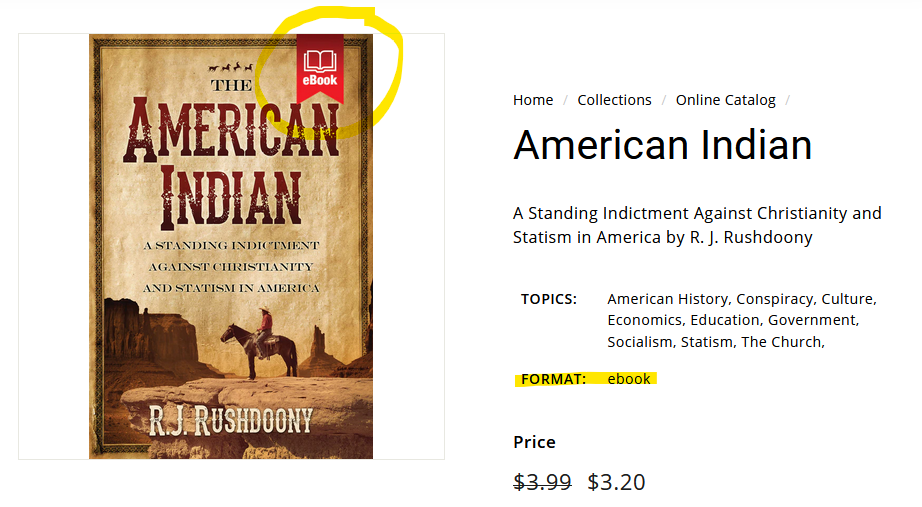
We do offer bookstores, libraries, school, churches and ministries our wholesale discount. You can find our wholesale terms HERE.