
Underwriter Donations
As donations may fluctuate widely from month to month, long-term planning can be a challenge. That's where our Underwriters come in. With their monthly pledges, this "Gideon's Band of 300" underwrites our operating expenses, allowing us to plan future ministerial efforts responsibly. Please select the amount your wish to give based on the levels represented on the chart.
Become an Underwriter
Chalcedon operates on a modest budget made possible by the financial contributions of our supporters and readers. If you would like to help us further God's Kingdom you can choose a giving level from the chart below. Your donation amount will automatically set your Underwriter level.
Already an Underwriter and want to give an extra donation, please select the "one time" option below.
See below donation form for Underwriter levels.
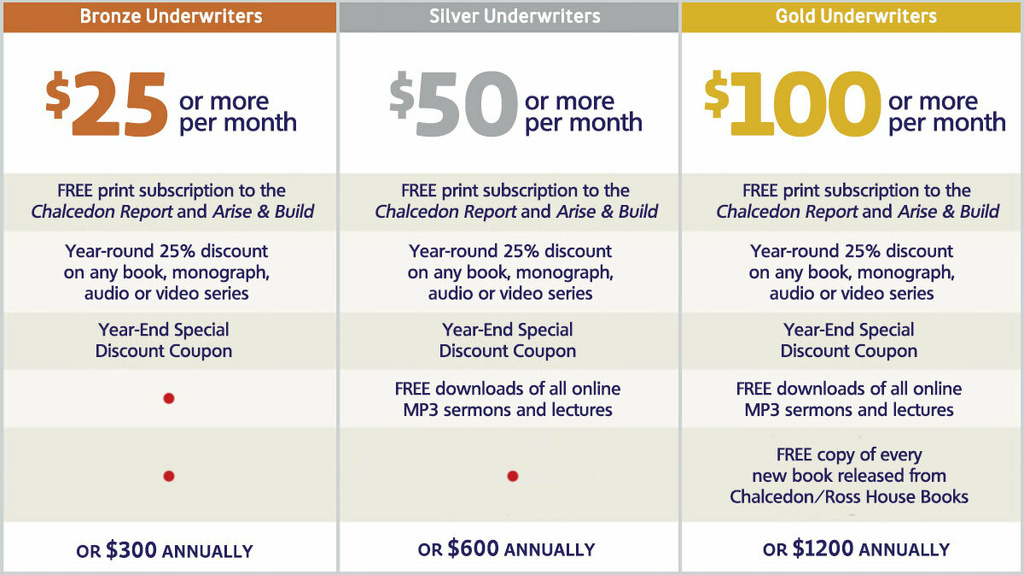
More Ways to Donate

Donation
Your donations (single or recurring) help us continuously to expand God's Kingdom through books, articles, podcasts and more. Your donations are applied where they are most needed for our Kingdom work.

On Your Order
Are you looking to place and order? No need to process your card twice. Add your donation to your order [recurring option unavailable].

PayPal Giving Fund
You asked and we are answering. PayPal Giving Fund gives you a way to donate via PayPal without any of the fees.

Special Donation
Your noncash items, from coins to property, can be donated to Chalcedon. A gift of appreciated marketable stocks and securities to Chalcedon provides you with significant tax advantages.

Planned Donation
Include Chalcedon Foundation in your financial stewardship. Bequeath your land, property, etc. Please contact us at (209) 736-4365 or click here to email us.
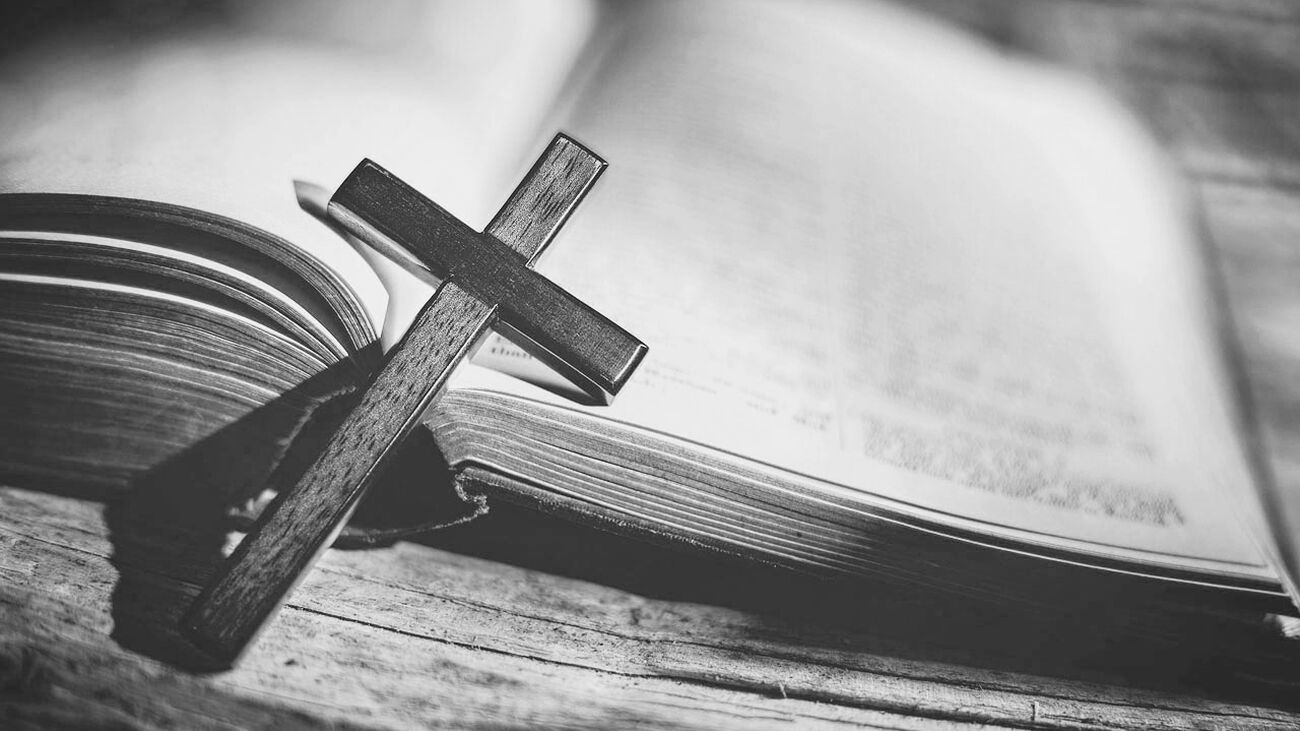
Would you like to make an offline donation?
Call us at (209) 736-4365 to make a secure donation over the phone, Monday-Friday, 9:30 am - 5:00 pm PT. We also accept checks and money orders via mail. Make your check payable to Chalcedon and mail to: Chalcedon, PO Box 158, Vallecito CA 95251. Please supply a note if you are donating to specific cause or would like share a prayer request with us.